Introducing search, Google login and Microsoft Flow support
The latest release brings a lot of small updates and a few long-awaited features:
- Search in the processes list
- Logging in Metatask with Google
- New “Template editor” role
Also in this release, we are extending our integration capabilities adding support for Microsoft Flow in addition to Zapier. If your organization is using Office365 and Sharepoint – stay tuned.
Searching for processes
The search box is simple and works just as you would expect it to – type in a search term and hit enter. List of resulting processes will be instantly shown.
Search through 2000 active processes:
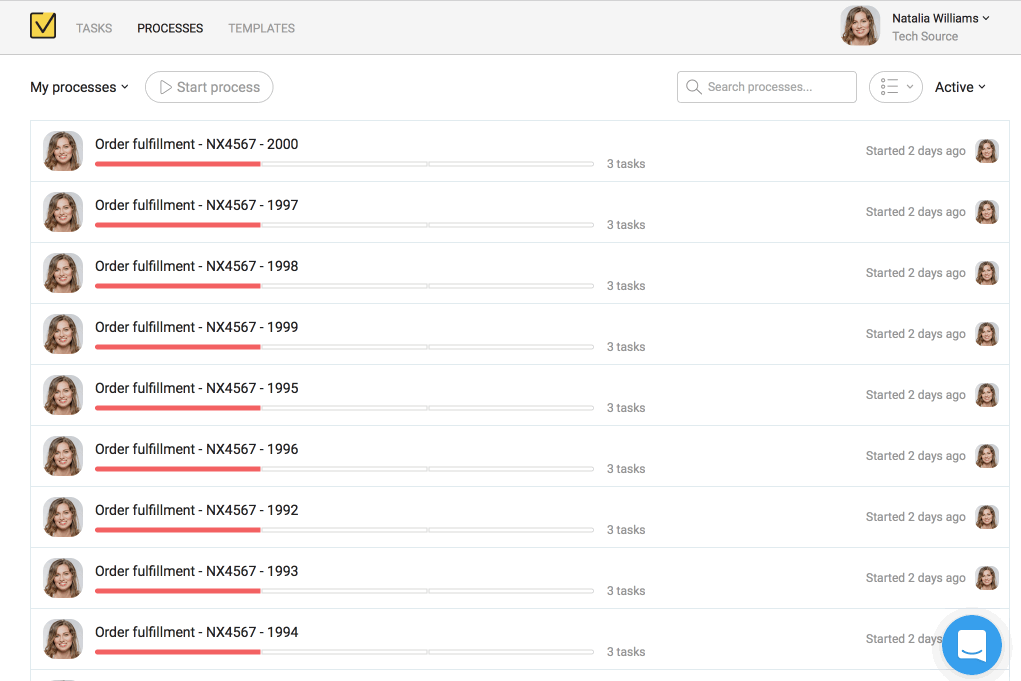
Search is only looking in process names and matches a term you have entered as a sub-string. That means it should appear anywhere inside process name for it to be included in search results.
Case is ignored and you can use regular letters in place of à, ä, ö and other accented characters.

After you have performed the search, the list of found processes will stay on screen, you can inspect these processes, change filters (Active and Completed) and switch tabs freely. To clear search results and go back to list of processes just clear the search box.
Google login
If your organization is using G-Suite, you will be happy to know that now you can log in to Metatask with your Google account. Google login works seamlessly with regular login and password given your confirmed email in profile settings matches your Google email.
Look how fast and simple that is:
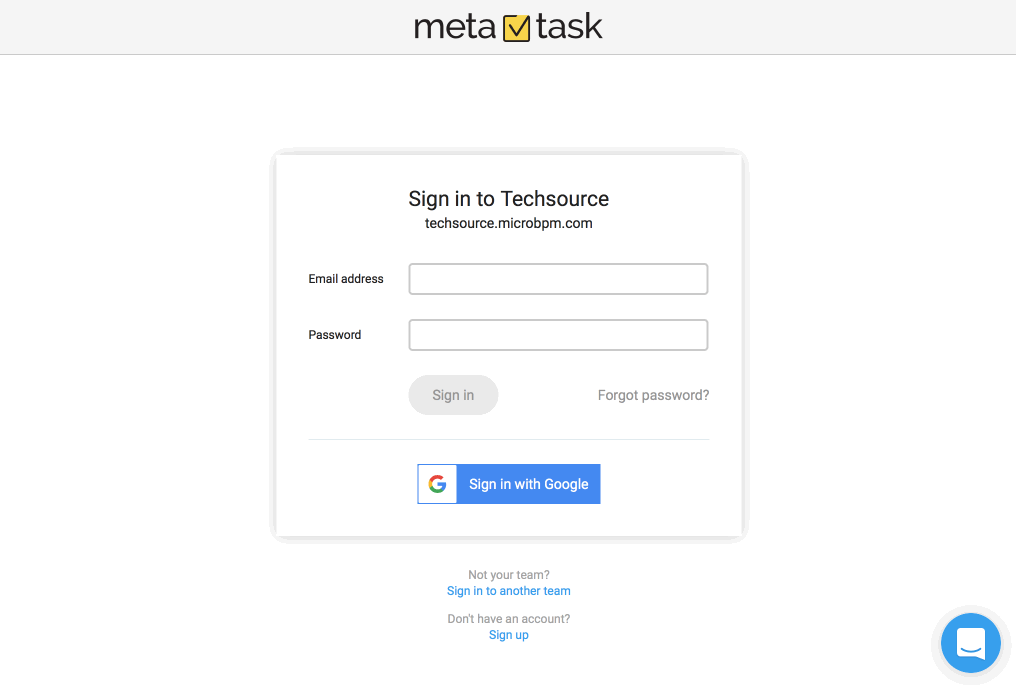
New “Template editor” role
New role allows you to have granular control over access to templates and processes:
- Template editors: people who can edit a template
- Process starters: people who can start new processes from a template
- Process managers: people who can manage these processes
You can set editors for a template on Properties tab of template editor screen:
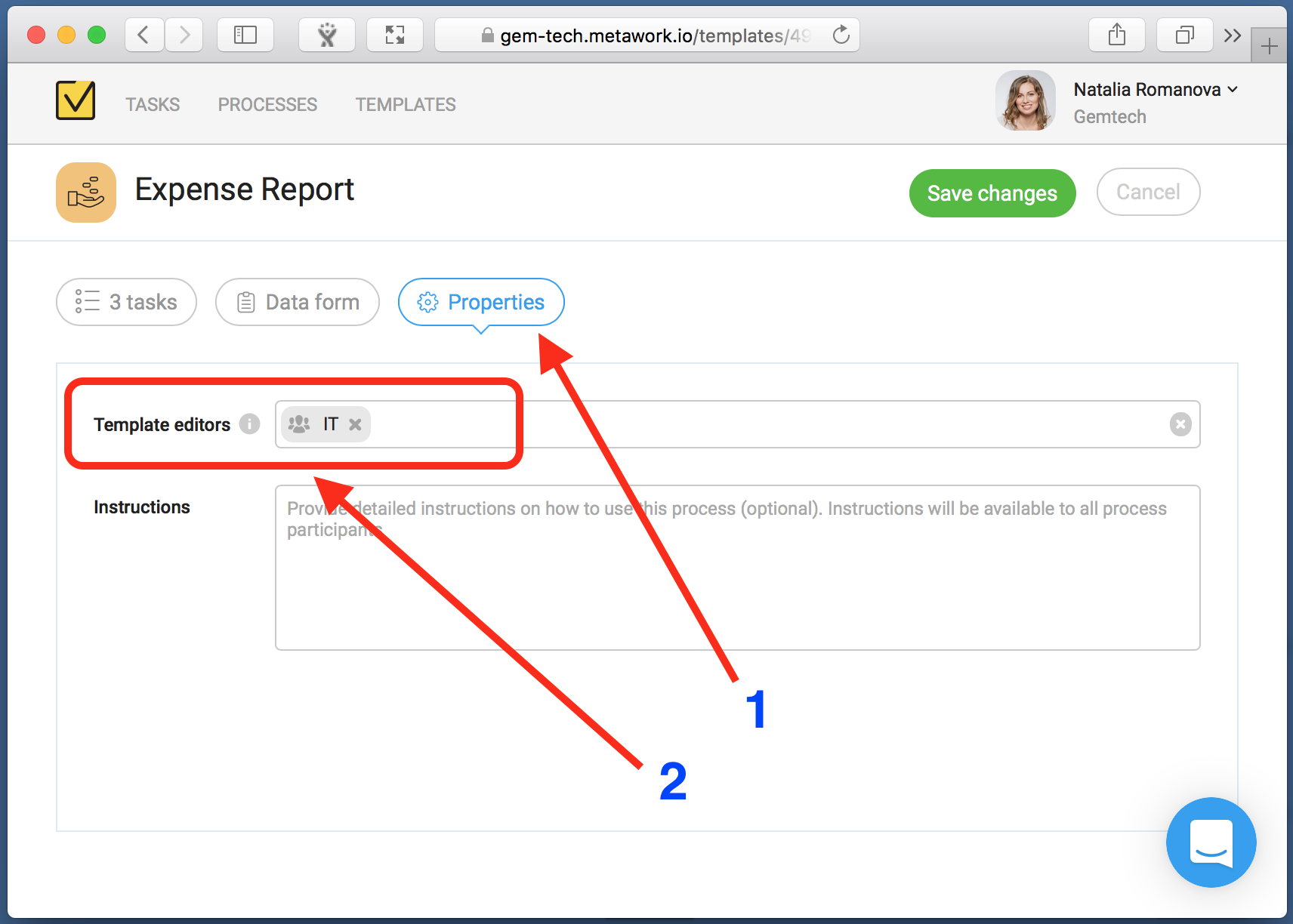
Microsoft Flow support
If your organization is using Office365 and Sharepoint you should’ve heard about Microsoft Flow. Flow is like Zapier but made for enterprise world.
Unlike the other services, it’s very much focused on the enterprise world, building on tools developed for the PowerApps low-code departmental development tool.
“If IFTTT can’t, then Microsoft Flow can”, InfoWorld
In this release we are introducing support for Metatask API Connector for Flow, so you can easily integrate your Metatask business processes with Sharepoint, Office365, Azure, Dynamics, SQL Server, OneDrive, Outlook365 and other apps.
