Enhanced process start form and new process naming option
Two big updates to make starting new process easier
New Metatask 2.5 adds two big updates aimed to make starting new processes much easier for employees.
Here’s how a new process start window looks in a new Metatask:
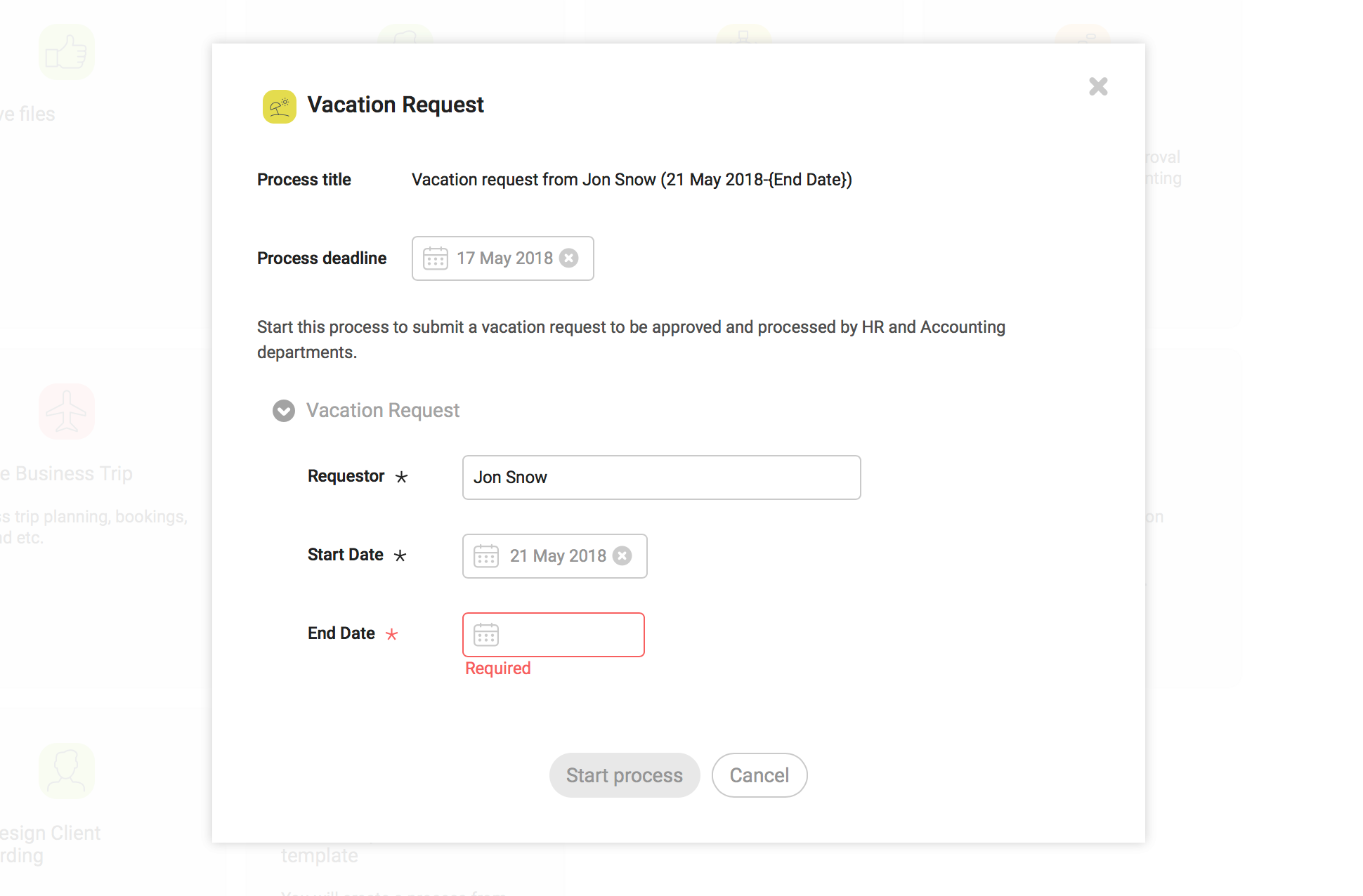
As you can see, the process is named automatically, based on values that employee provides while filling in a form. You can configure form fields to be shown right on a process start window.
Some fields can be marked as required, in this case, it will be not possible to start a new process without filling all of them first – no more half-completed vacation requests and expenses reports! By adding some essential process fields to a process start and making them required you can make sure that when a new process is started – all required information is already provided by the requestor.
Auto-generated process titles is another great feature. For employees, it may be a challenge to give a good name to a new process. Often all they want is just to submit a new request for approval. But for process managers, it’s very important that all processes are given proper titles so it’s easy to identify processes in a list.
Now you can ensure that proper, uniform naming is applied to all processes.
New Metatask can automatically give names to new processes! Click To TweetHow to make form fields visible on a process start
Adding form fields to a process start is simple. Check the new “Fields visibility” tab in Process start options:
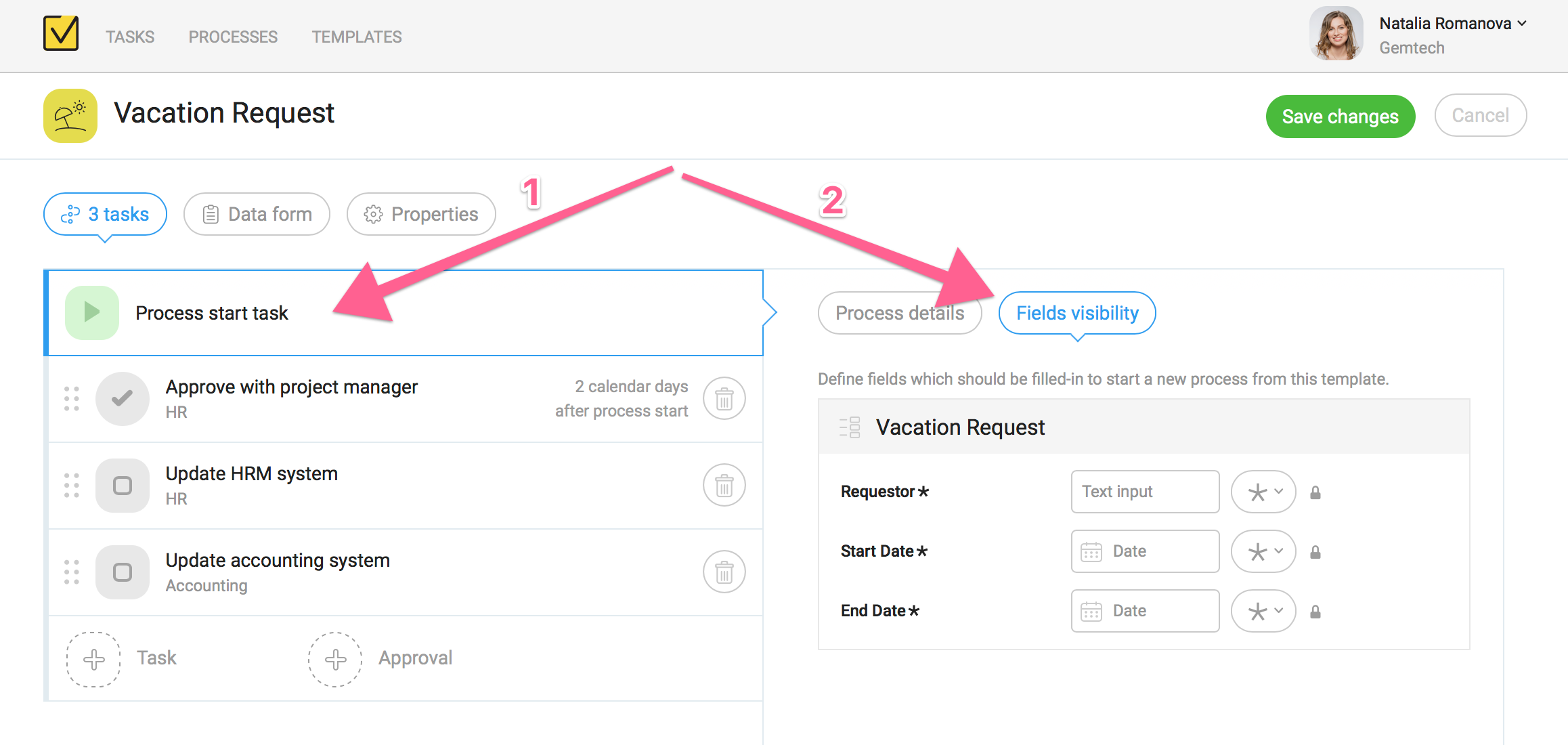
Mark the fields you want to include in a process start popup data form as editable or required.
Visit our Help Center to learn how to completely customise a Start process popup.
How to automatically generate a process title
You can now configure template so that all new processes started from it are named automatically.
You can use static text, form fields and some pre-defined values (like start date and time) as a part of process title:
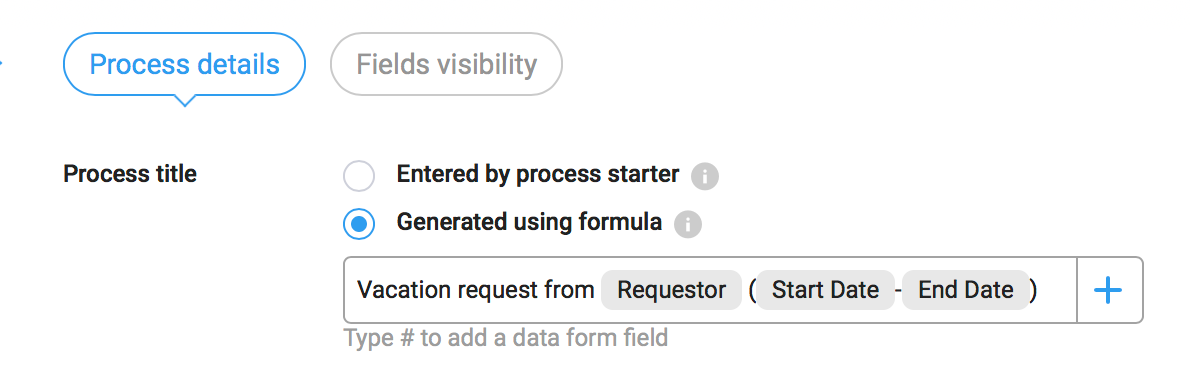
Visit our Help Center to read a detailed guide on how to configure a title for processes.
