Using @mentions to improve communication
With the latest update, you can now @mention your teammates inside task comments.
What is it?
You can mention your teammate by the name inside a comment to draw his/her attention. A mentioned user will receive a notification.
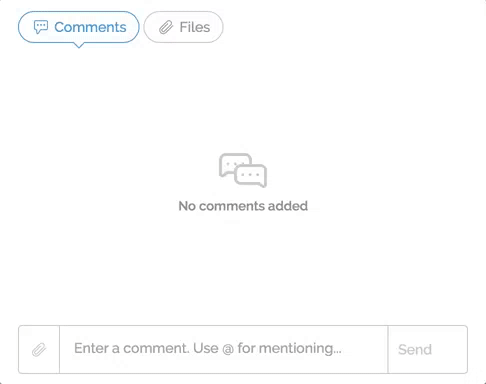
How do I use it?
When entering your comment, type @ to start mentioning.
If there are already other comments – you will see a list of all people participated in discussion instantly. If you don’t see a person you need in a list – just start typing his/her name and you will get a list of all matching users. Use arrow keys or mouse to select a user from the list.
When you mention another user, he/she will get an email notification with the link to view your comment.
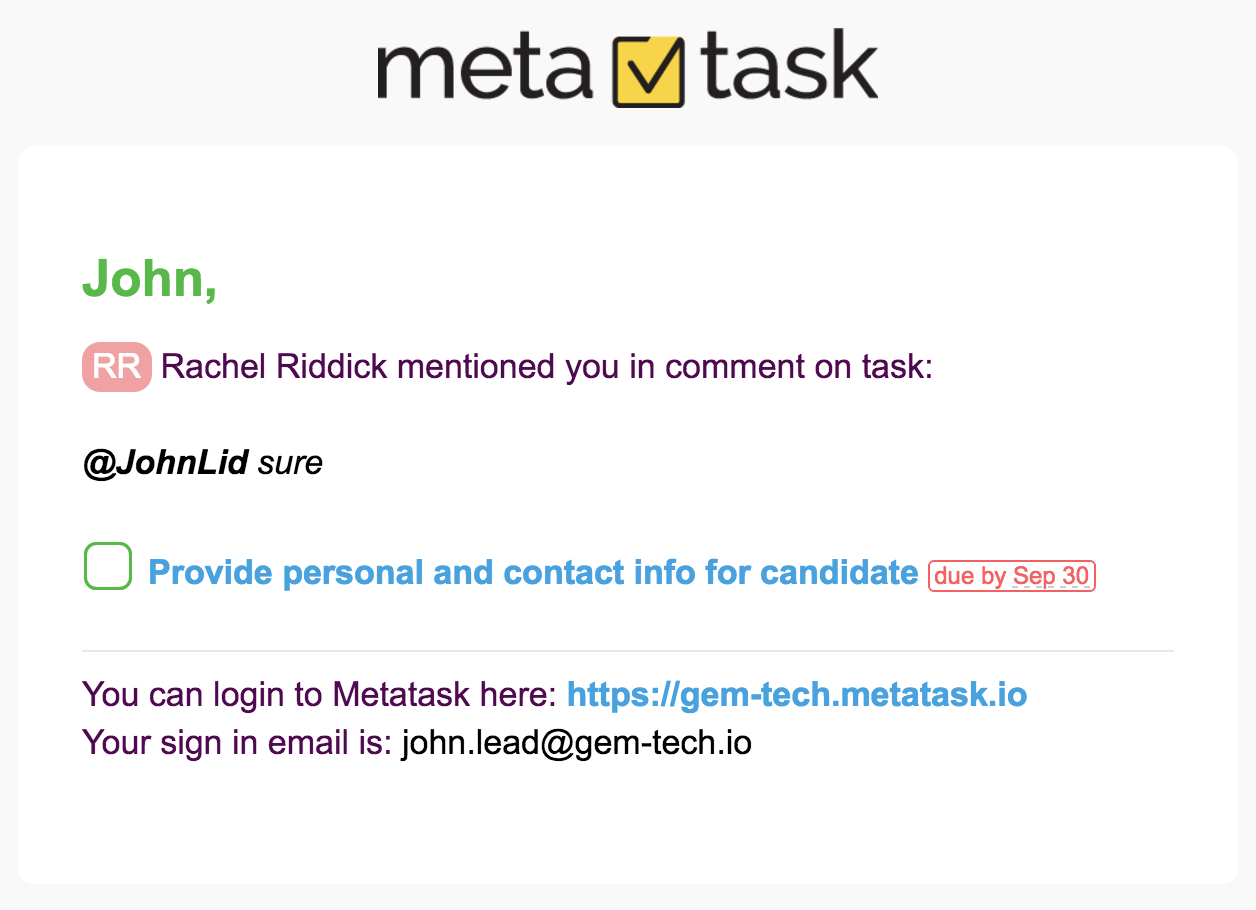
If for some reason you don’t want to receive email notifications about being mentioned, you can disable them in preferences.
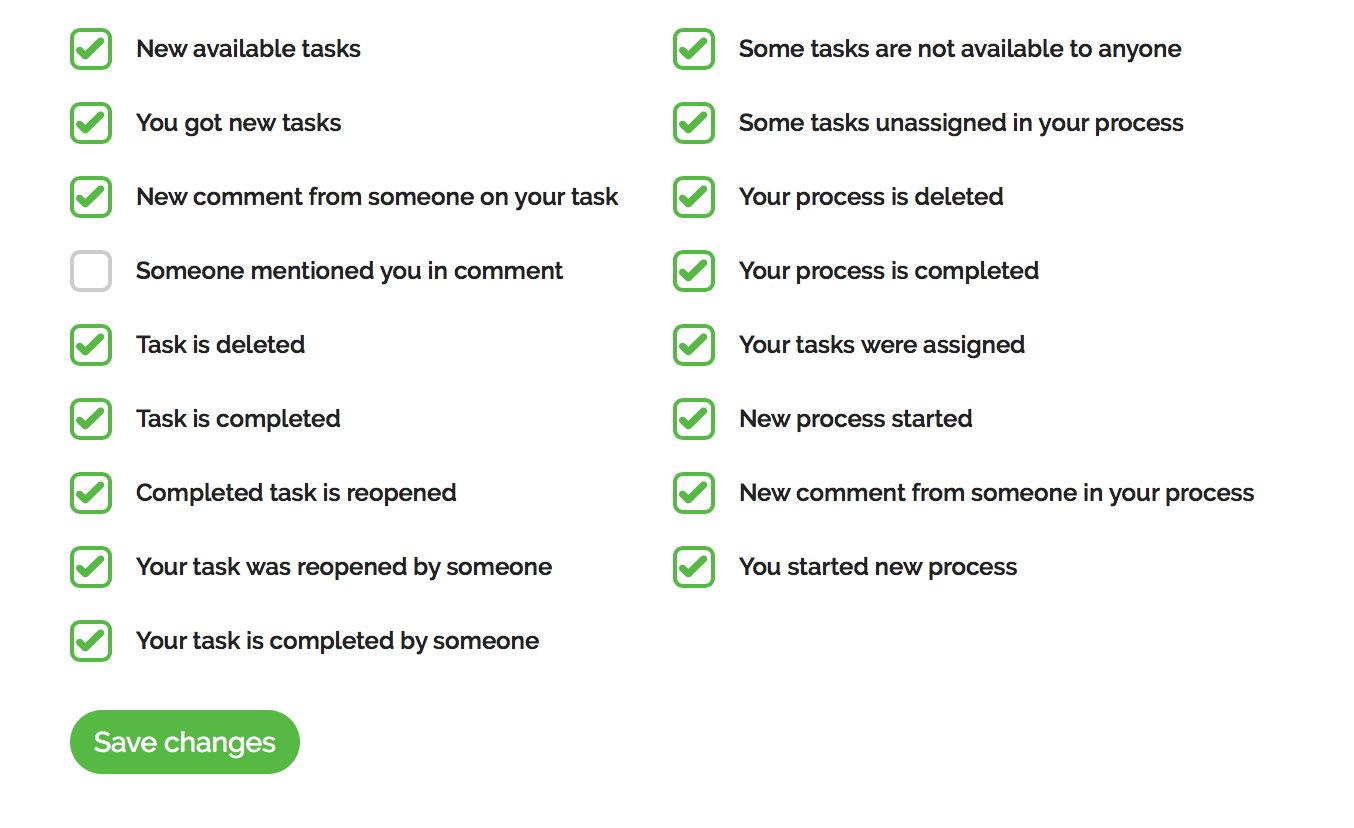
Questions or suggestions?
Feel free to reach out at any time at natalia@metatask.io!
You can also contact me right inside Metatask using our messenger located in the right-bottom corner of the screen.
