Better control with Process Deadlines
With the latest update, you can now set a deadline for the whole process, just like you do it for tasks!
What is it?
Process deadline feature allows you to define due date for the whole process. Just like with tasks’ due dates – you can configure process’ due date in a template.
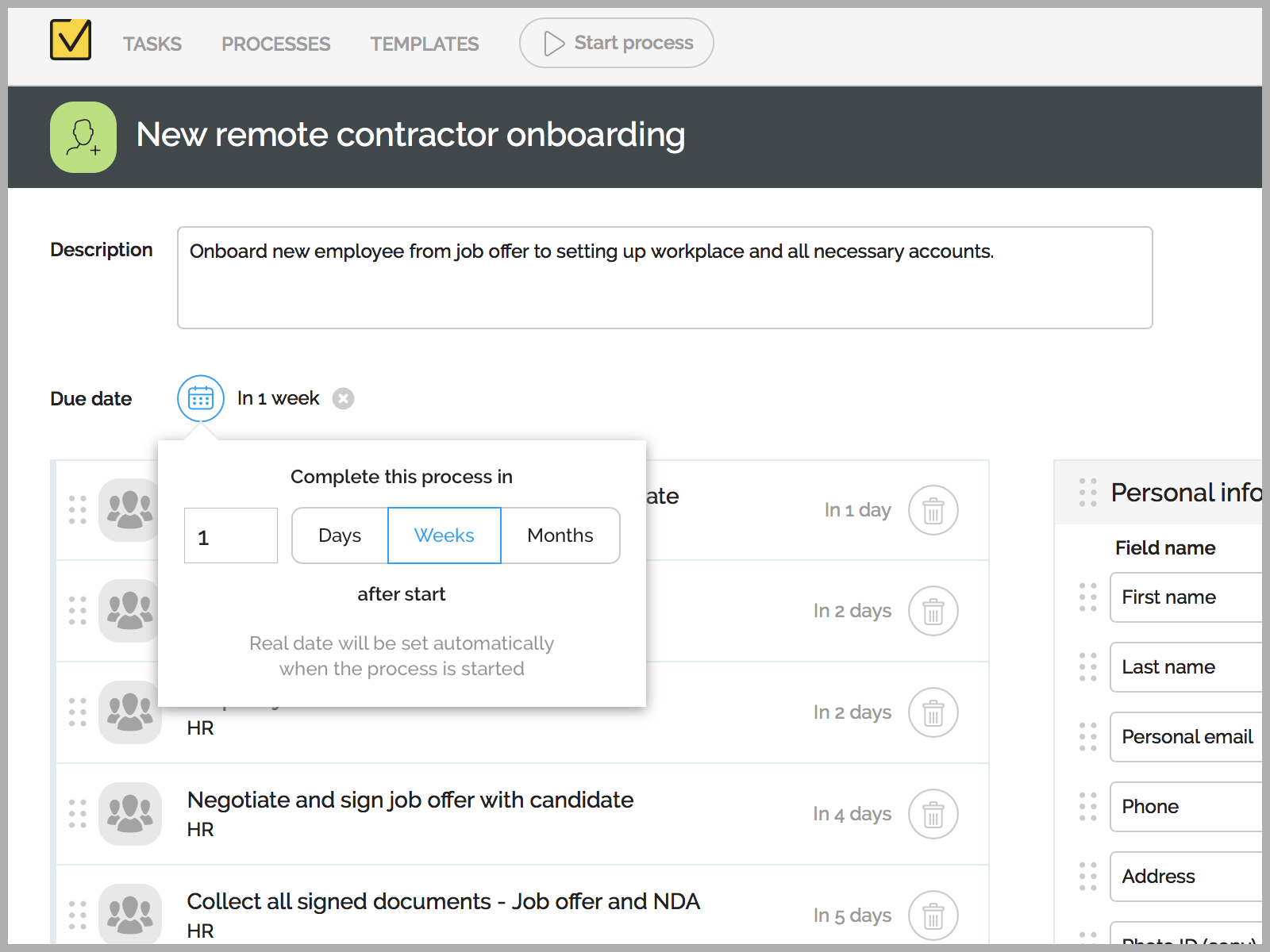
How do I use it?
Whenever you create a new template or edit existing one you will have an option to set a due date for the whole process. Just like for tasks you can set a due date as a number of days, weeks or months counted from the moment when the process starts.
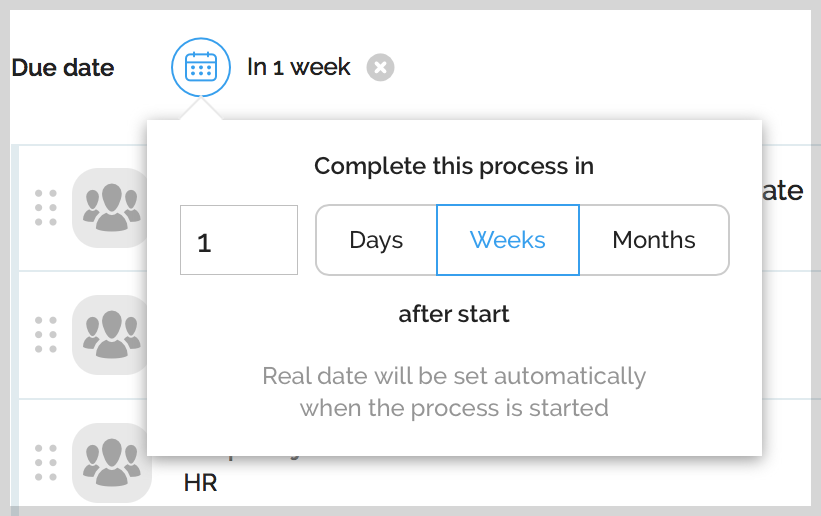
You can also edit due date for any existing process, regardless if it had it previously set or not. To set or edit due date for the existing process you should open process and start editing it.

After that, you will see new option to set or change due date on process edit screen.
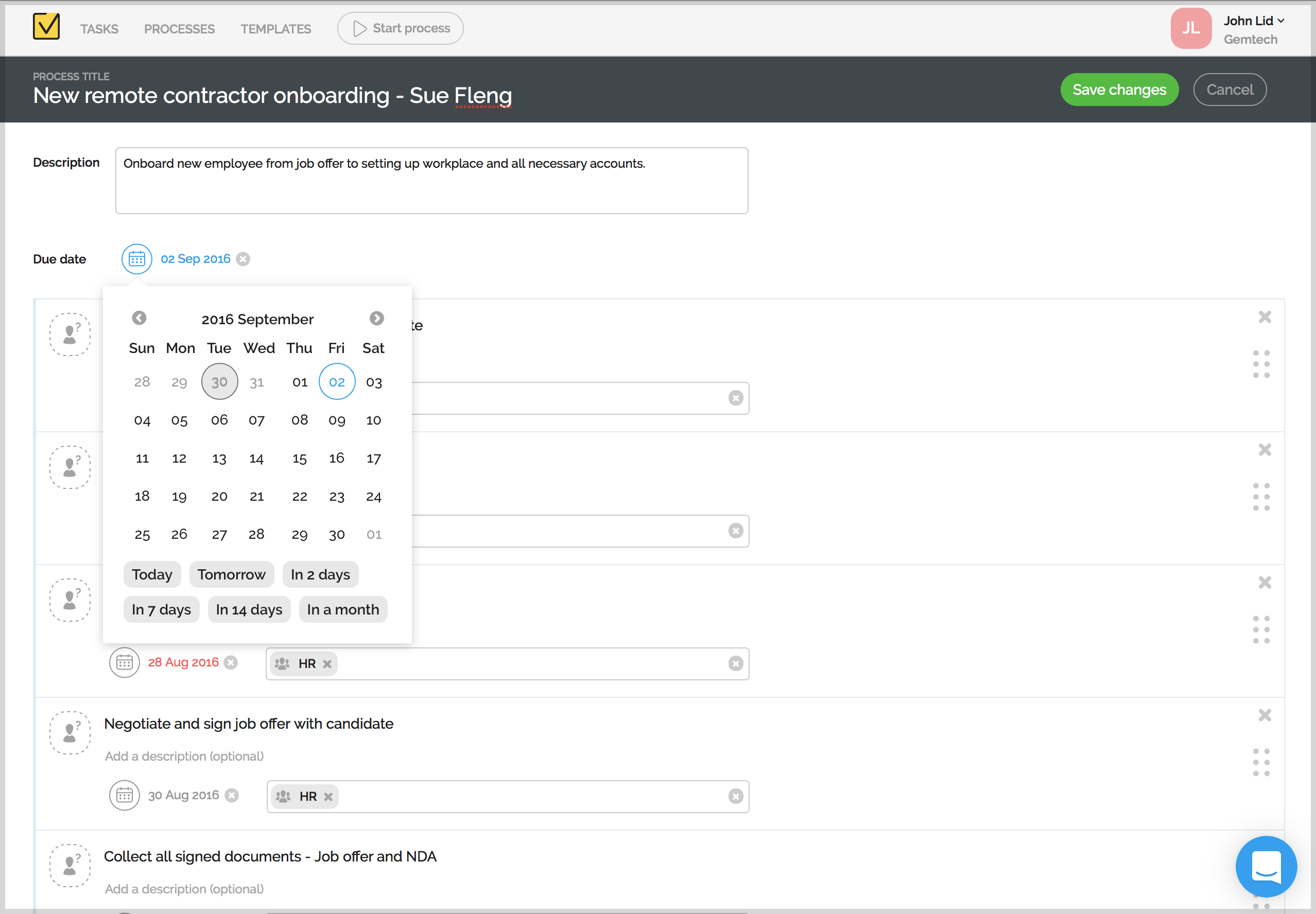
You will now see process’ due dates in several other places. In a list of processes, due dates are shown for every process on a right side.
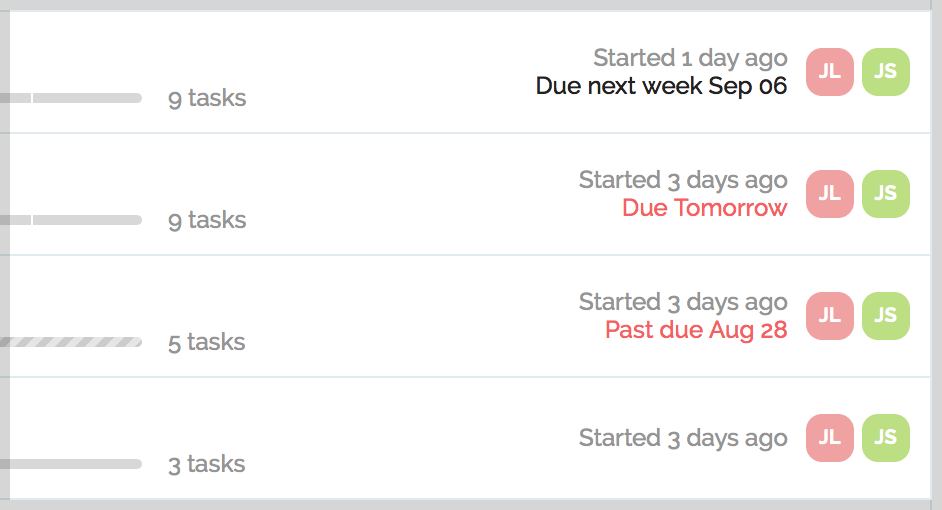
When you view existing process, its due date is shown in a top part of the screen. A circular progress bar indicates how much time is left until the deadline.
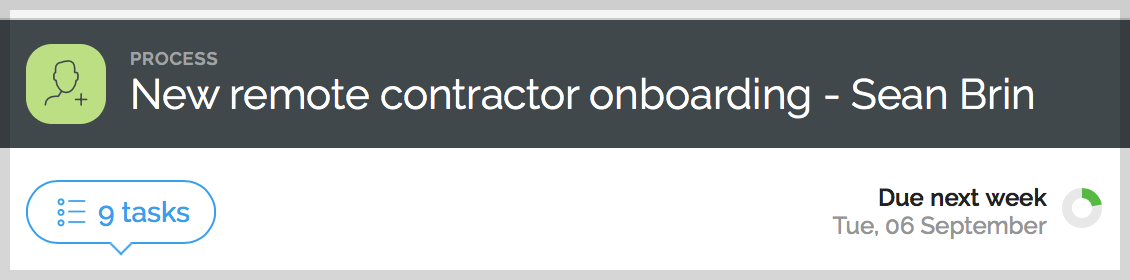
If process’ deadline is today, tomorrow or has passed already – progress bar will show red circle and due date in red.
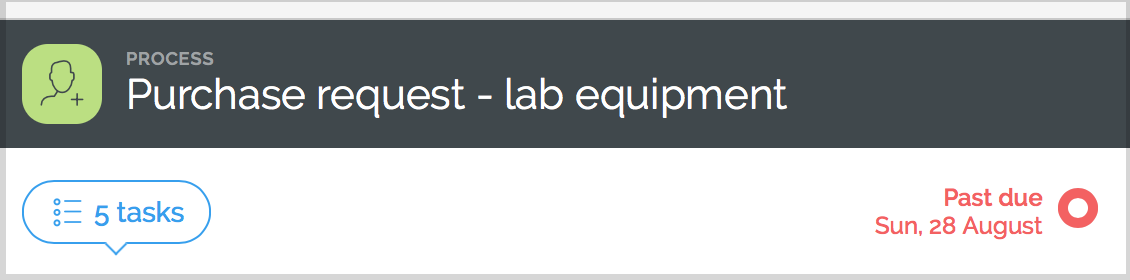
Questions?
Feel free to reach out at any time at natalia@metatask.io!
You can also just contact me right inside Metatask using support messenger in a right-bottom corner.
