Integrate Metatask with 500+ other apps
Zapier support was one of the most frequent requests from new users since we started. So we worked hard over last month to bring Zapier support to Metatask.
What is Zapier and why you should care?
Zapier lets you easily connect Metatask with other web apps you use, making it easy to automate tedious tasks.
Here are just a few ways you can use Zapier with Metatask:
- Start “Send invoices” process every month.
- Start “Process quote request” process every time Request A Quote JotForm is submitted on your website.
- Send Welcome email to new hire after “New employee onboarding” process is completed.
- Update Vacations spreadsheet in Google Sheets after “Vacation Request” process is completed.
- Start new process and pass data when Google Form is submitted.
- And many many more…
How to use Metatask with Zapier
Here’s a step-by-step guide on how to create a simple Zap with Metatask.
Let create a zap to send email notification every time someone is submitting new vacation request.
We will use Gmail with Zapier to send an email every time “Vacation request” process is completed in Metatask.
- Add Metatask app to your Zapier account.
Use this link to add Metatask to your Zapier account
- Start creating a new Zap and select Metatask as a Trigger app:
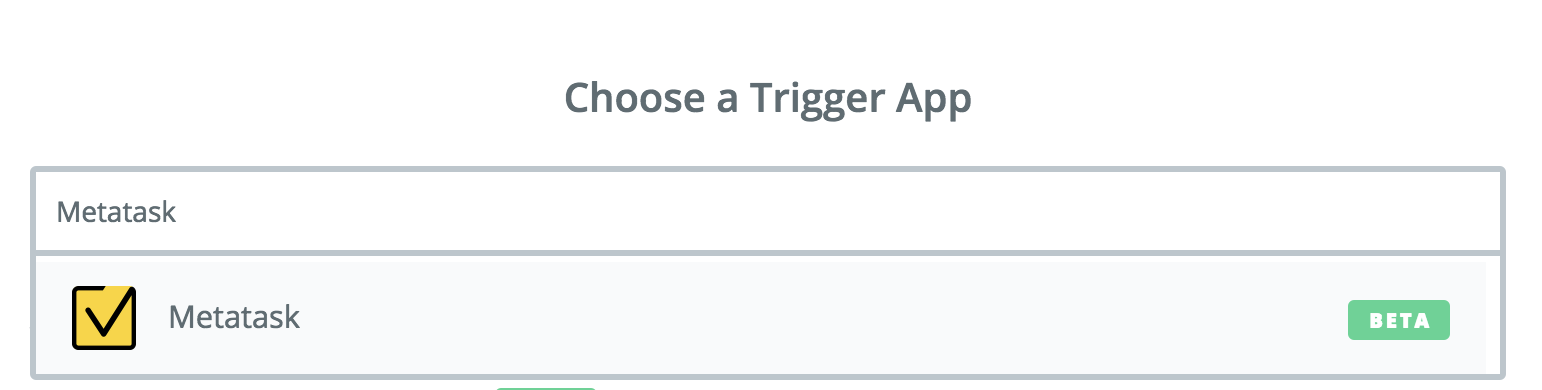
- Now you need to connect your Metatask account to Zapier:
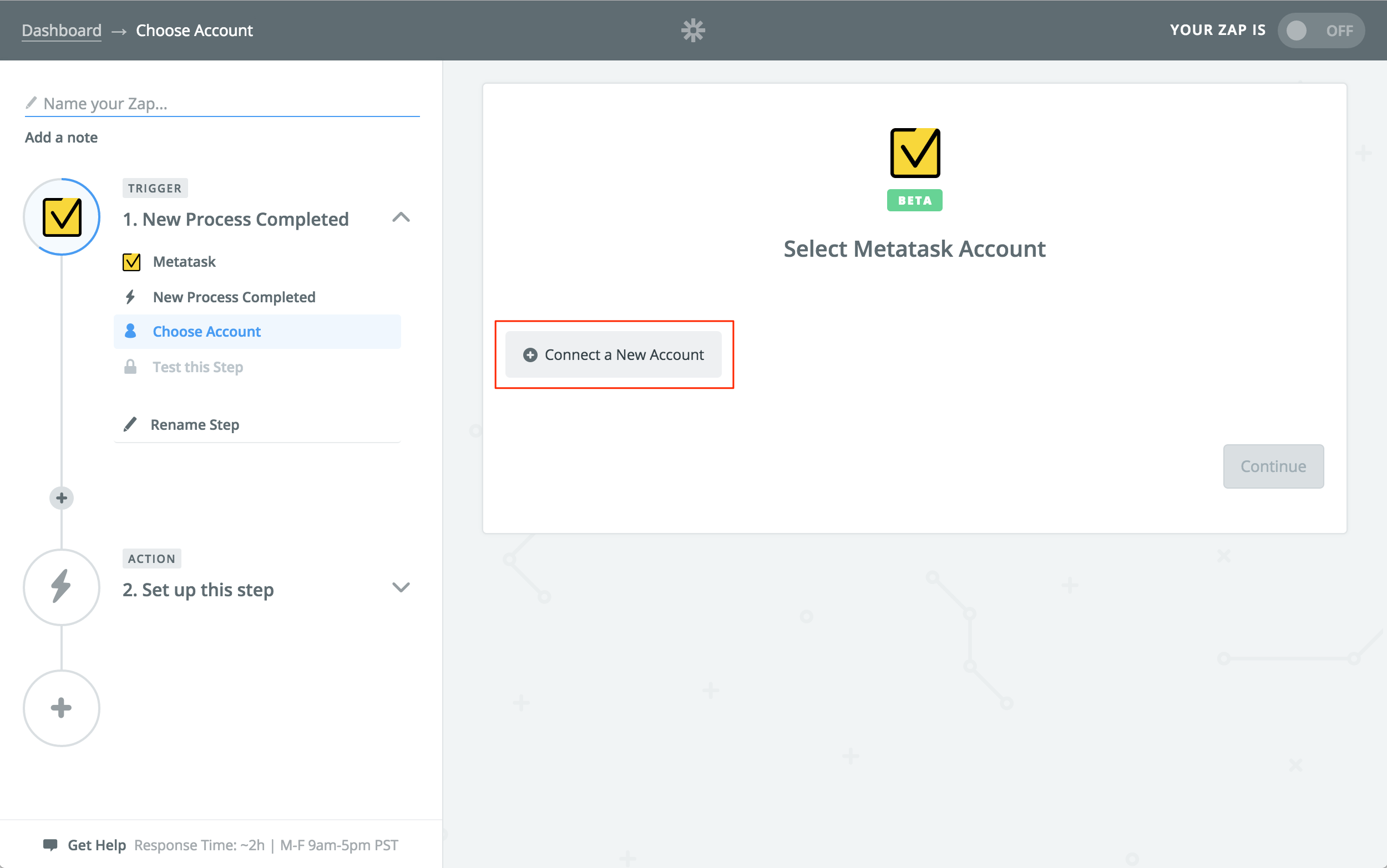
Click on “Connect a New Account” button and login to your Metatask team:
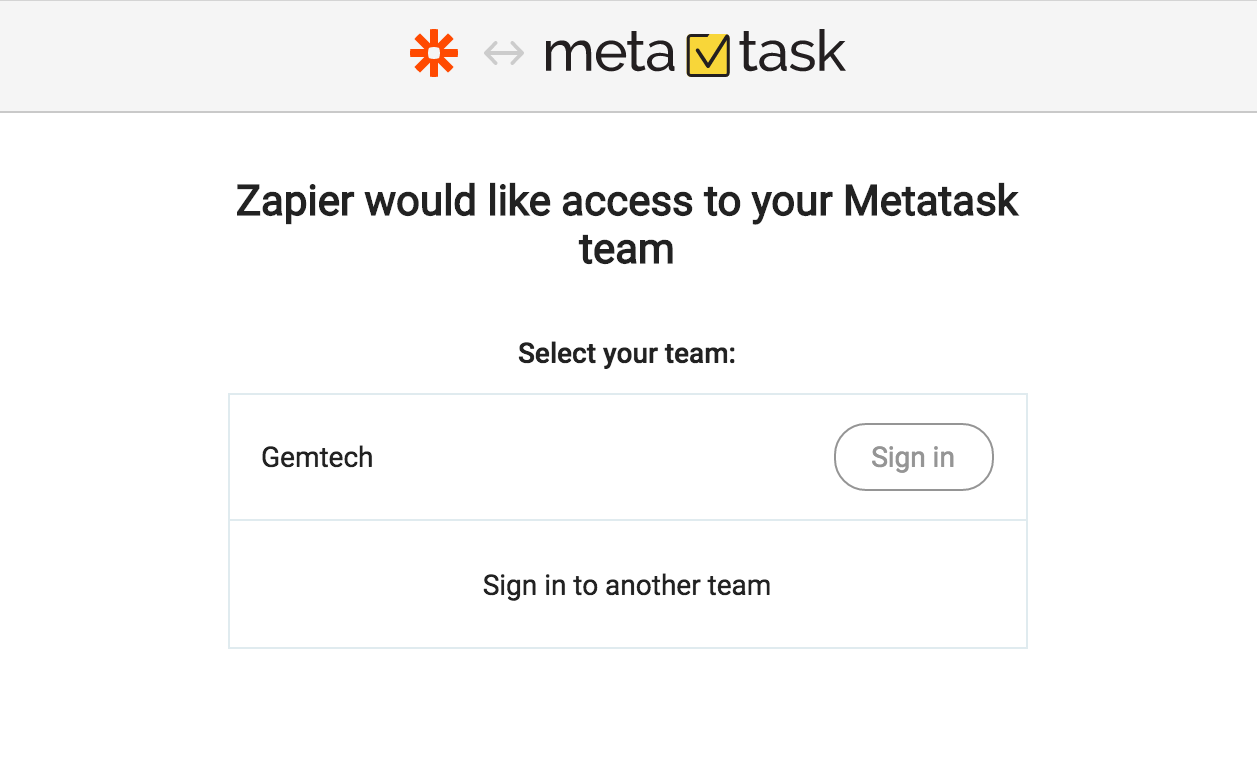
Now your Metatask team account is configured and can be used with Zapier.
- At this point, you should select one of the available triggers. I will use “New process completed”:
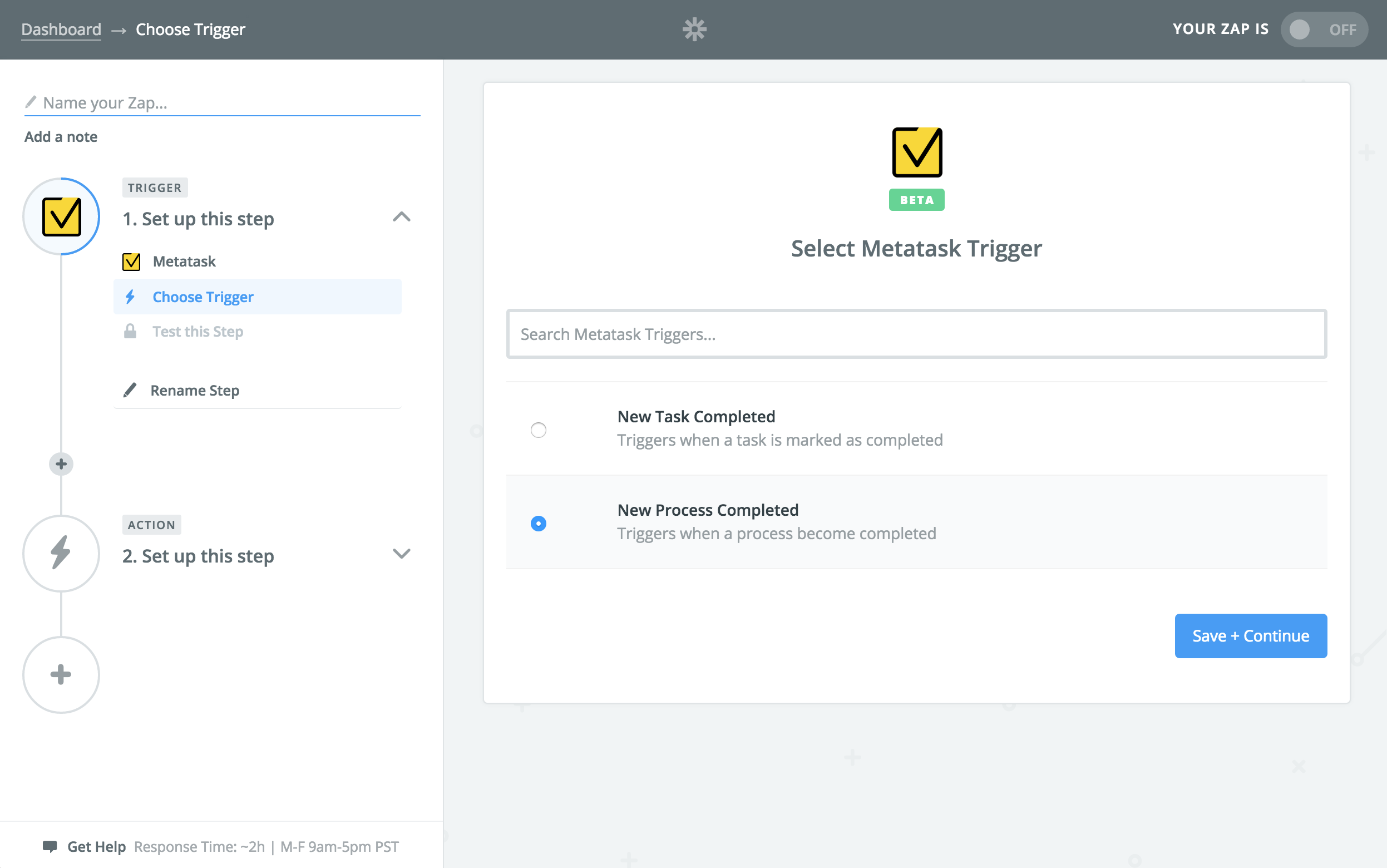
- Click “Continue” and select one of your templates. As an example, I will use my “Vacation Request” template.
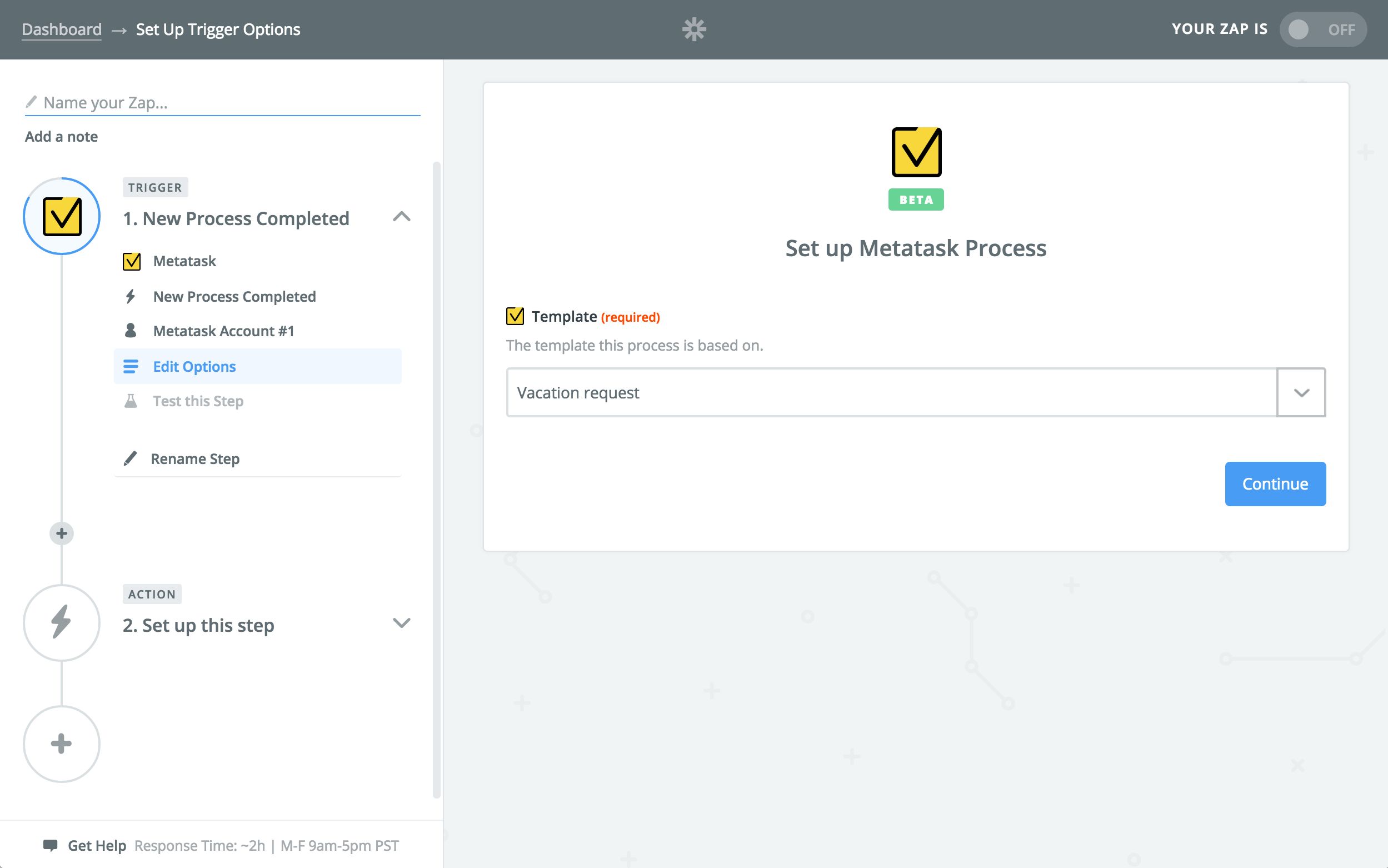
- Click “Continue” and select your action app. I will use Gmail to send myself email reminder every time new vacation request is submitted:
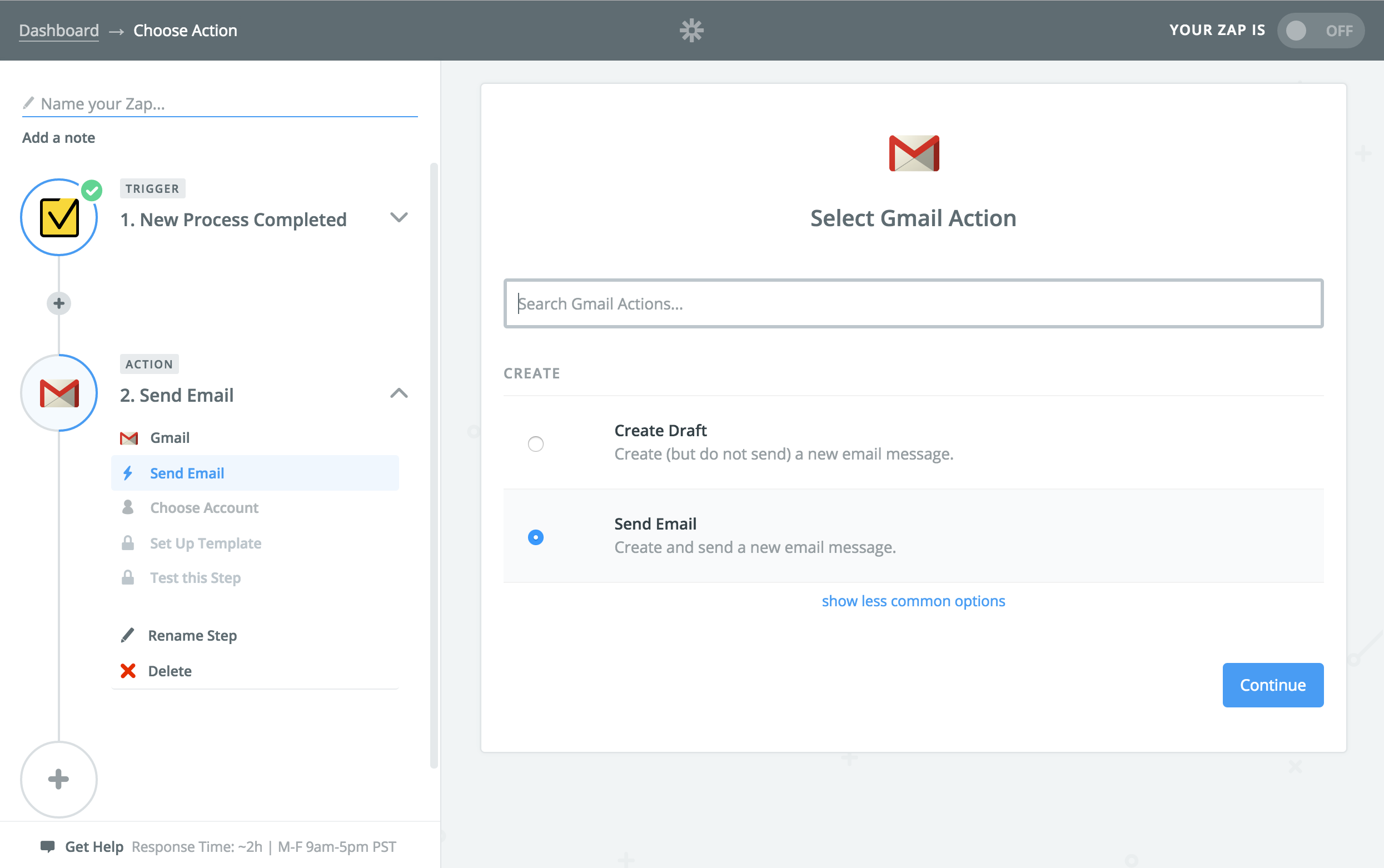
- Configure action to use data form fields from a completed process.
I have some data collected as a part of vacation request process:
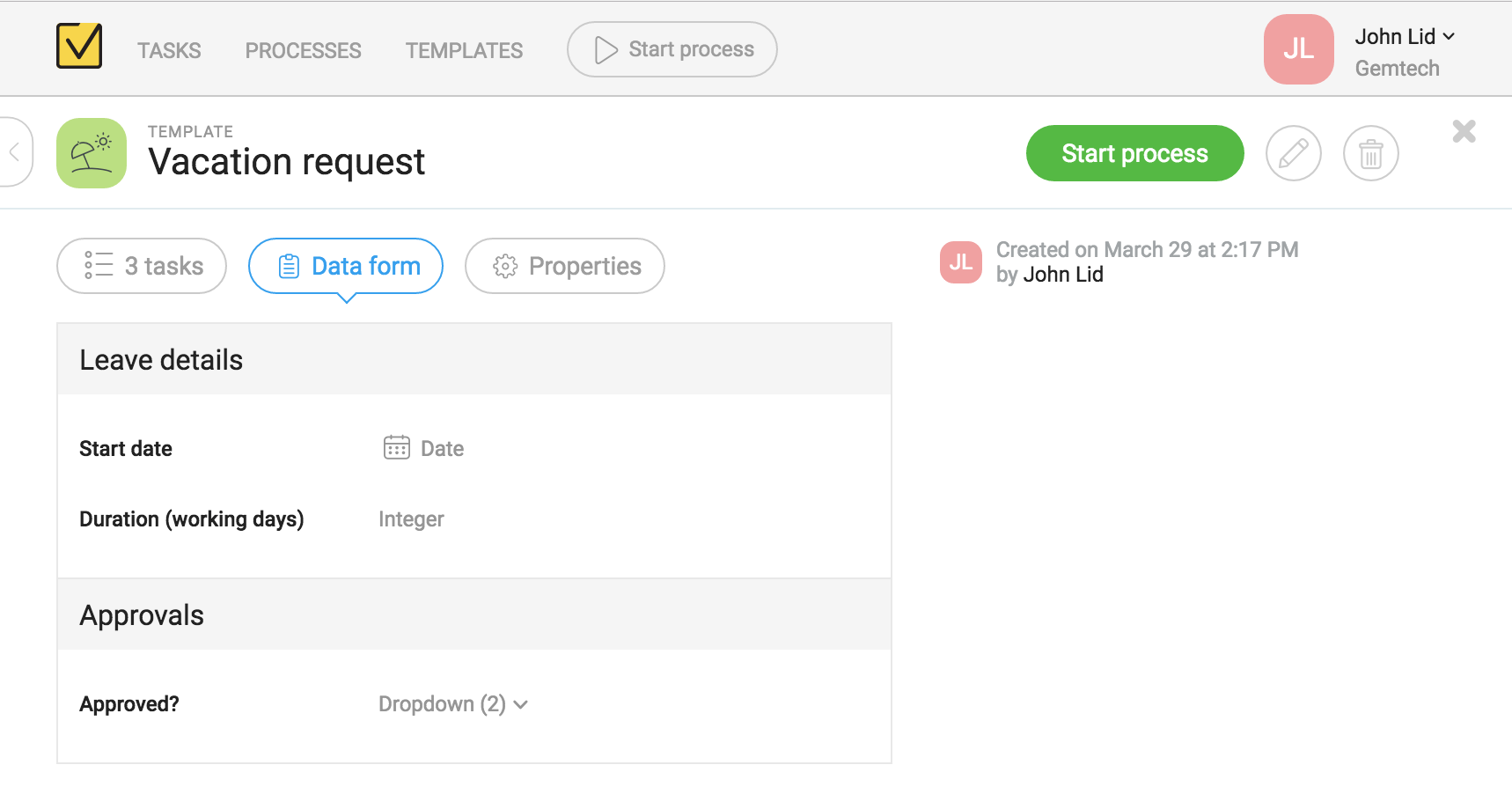
I will use this data inside my email template:
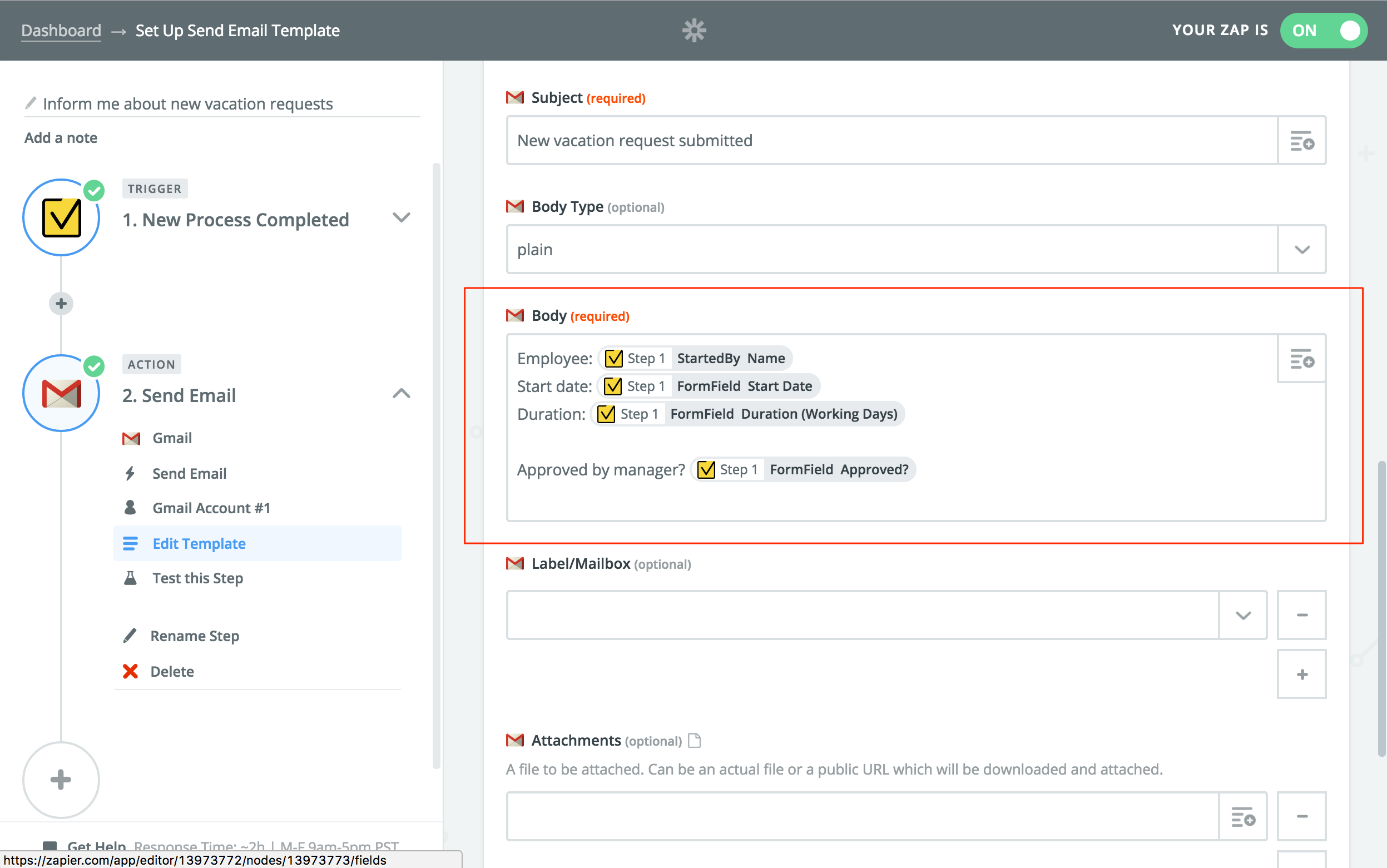
If you do not see your process’ form fields in a list, check if you have at least one process already completed in Metatask. Zapier is using latest completed process to get list of available form fields.
- It’s almost done! Complete creation of new zap, give it a name and turn it on. You should now see it on your Zapier dashboard.
Questions or suggestions?
Feel free to reach out to me at any time at natalia@metatask.io!
You can also contact me right inside Metatask using our messenger located in the right-bottom corner of the screen.
