Best Productivity Apps for CEO to Get Through the Day
Most people who join any organization dream of one day becoming the CEO. Yet, the life of a CEO is one most people are unprepared for.
For starters, you don’t really have any days off. You eat, sleep and breathe the business. If you’re lucky, your social life is squeezed in edgeways every once in a while.
No matter how many employees the organization you head has or how good you are at delegating, a CEO has that responsibility and innate need to be in control and always be on top of any potential crisis. After all, if a crisis spirals out of control, the public and shareholders will primarily blame the organization’s leader.
It’s not all doom and gloom though. Other than being remunerated better than everyone else, it is possible for a CEO to be productive at work and still have a healthy social life. In any case, to make it to the C-suite of a medium-sized or a large organization, one has to be among the sharpest minds around. It shouldn’t be impossible to achieve the seemingly elusive work-life balance.
The secret? Personal organization. The good thing is there’s a wide range of productivity apps that can help today’s CEO get there. We look at some of the best below.
Best Productivity Apps Most CEOs Should Use
Email Management

Boomerang has to be one of if not the most effective productivity applications for managing the correspondence of CEOs and other C-suite executives who typically receive a fairly large volume of emails on any given day. Boomerang is built to make it easier to follow up and resolve high priority correspondence.
Mark an email to send you a reminder in the event a party fails to respond, schedule follow-ups well in advance and time an email to coincide with the working hours of the recipient (useful for international correspondence).
Every CEO knows that not all emails require a full reply if at all. Sometimes, an ‘Ok’ will suffice. Spark takes this into account with its Quick Reply tab where you can send an instant reply with as little as an emoji, an action that simultaneously archives the message.
Spark works even better with appointment setting. As opposed to an ordinary meeting invite email, Spark provides a preview of the event as seen in your calendar with Reject and Accept buttons. Tapping Accept adds the event to the calendar, notifies the sender that you’ll attend and archives the mail all at once.
Newton (formerly CloudMagic)
Newton has all the features one would expect from the most widely used email apps. Read notifications, scheduled sending, snoozed messages, detailed contacts and app integrations all help keep your inbox more focused. Newton is an intuitive and versatile productivity tool that is compatible with Apple Watch.
You can also go through your emails as you make your morning coffee thanks to Alexa integration. Issue verbal commands for Alexa to tell you who just mailed you and whether you want the message archived or snoozed. A companion calendar app helps further enhance overall productivity.
Commuting

Overcast’s minimalist and sleek design makes it stand out from other podcast apps which often have a more cluttered, chaotic interface. When you launch the app, you are first met with a list of podcasts you follow. Browse for new podcasts by topic and category including business, technology, news, and politics, all of which are things CEOs regularly keep a keen eye on.
Other than that, there isn’t much to Overcast which is perhaps a key reason why it’s best suited for the busy executive. Its simple appearance can be deceiving though. Overcast has extra features many podcast apps lack such as 3D Touch for previewing episode details and Voice Boost for ensuring consistent speech volume.
Pocket Cast combines function and style with a catchy design that displays in tile format the podcasts you are subscribed to. Tap a square to bring up download options and an episode list. The smart playlist feature allows you to categorize and sort downloads for ease of listening. The app also comes with automatic storage cleanup, auto-downloading, and video podcast support.
Useful playback features include quick-skip back and forward buttons, a sleep timer and configurable intervals. It’s a cross-platform app that can be synced between OS’s and devices which is great for CEOs who own any combination of iOS, Android and Windows devices.
Podbean appears more like an app store than a podcast app. With featured shows, top episodes, recommendations and many other categories on the home screen, Podbean prioritizes curation. That being said, Podbean has all the essential features of a podcast app and more.
The playback controls are head and shoulders above the competition. You can specify the number of seconds to skip when fast-forwarding which is useful for CEOs who are keen on getting to the meaty part of a podcast quickly. You can also set up automatic downloading of new episodes of a podcast you follow.
Day Planning
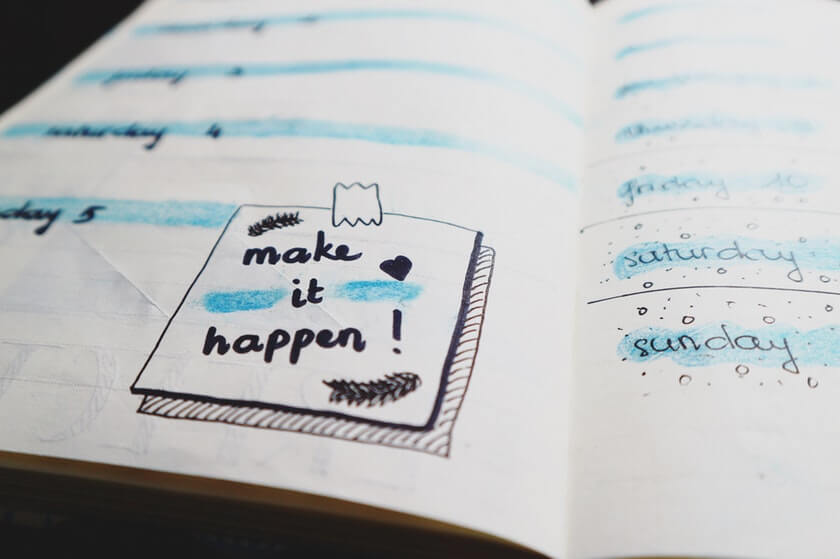
Asana is not your average to-do app. One of the things that set Asana apart from the competition is its project and team orientation. You can add colleagues or other collaborators, and tasks can be divided among sections or projects. All these are crucial for a CEO since oversight and coordination is one of their core functions.
You can also set permissions for a project by marking it as either private or public. Private projects are only visible to project members. Tasks have a comment section and you can even upload attachments as needed. You can add task dependencies where action on one task is contingent on the completion of another task. The advanced search makes it easy to find any task you are looking for.
Wunderlist is a step above a good old notepad because you always have it with you. Wunderlist is a cross-platform, easy to use task management application. There is no effort required to keep your lists in sync across all your platforms and devices. It is also well-designed and dead simple to use.
But probably the best advertisement for Wunderlist would be that Christian Reber, the founder, and CEO of Wunderlist, uses the application himself for personal stuff and to run the company.
Todoist’s simplicity and ease of use are one of its strongest selling points. It works well on different platforms and devices which is a valuable advantage for users who are always on the go as most CEOs are. It integrates well with numerous apps including Zapier, Slack, Dropbox and Google Drive.
Like Asana and Wunderlist, Todoist allows you to share projects or lists with team members. It has an intelligent reminder system that can be tied to a specific location. For example, every time you visit your branch in a different city, the app can remind you of some location-specific questions you need to ask local managers. With the paid plan, you get access to advanced analytics and reports.
Organizing Documents
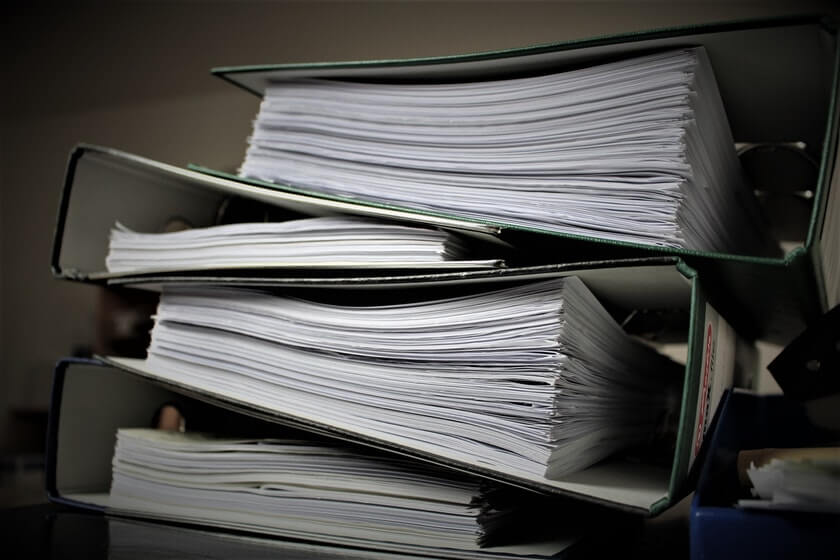
Dropbox has been an industry leader in the cloud storage space thanks to its ability to keep documents in sync across platforms and devices. Stored files could be documents, videos, and images. There’s no limit to the number of files and folders you can create from right within the Dropbox app.
The automatic upload feature allows you to automatically save photos on your device to your cloud Dropbox profile. The 5GB space limit on the free plan is unlikely to suffice for most CEOs. Subscribing to Dropbox Plus with its 1TB storage limit will be the way to go.
GoodReader is both a file manager and a PDF reader. It can read PDF and MS Word files as well as play audio, videos, and images. The markup features are particularly useful for CEOs. You can draw on PDF documents, highlight sections and sign documents.
The GoodReader app can connect to the internet or enterprise servers and retrieve documents not already available on your smartphone or tablet. You can organize files into folders as well as share zipped files or folders with team members.
Evernote is one of the more established productivity apps and has remained popular over the years for good reason. You can create new notes in multiple ways including sketching, text, audio, and video. Embed PDF files to your notes collection and capture physical documents with your phone camera.
Evernote has a powerful search feature that enables you to find text in any saved document including handwritten items. It facilitates collaboration allowing CEOs to share collections, notes, comments and feedback with their teams. It syncs seamlessly between devices and platforms.
Meetings

Skype is one of the oldest and best-known video conferencing apps. Despite the proliferation of dozens of popular video calling applications over the years, Skype has maintained its lead over the years, especially in the enterprise space. This familiarity is why most CEOs will feel right at home with this meeting app.
Its strong compatibility with Microsoft’s ubiquitous ecosystem is a definite advantage. For instance, one can join an ongoing video call from right within MS Outlook. Use a digital whiteboard to keep track of meeting minutes, decisions and agreed targets. Meetings can involve as many as 250 people. Skype for Business allows desktop and file sharing.
Almost as established a video conferencing app as Skype, GoToMeeting, however, has a much lower limit on the maximum number of people that can participate in one meeting i.e. 25. The user interface isn’t as appealing as that of other apps in the video conferencing space.
However, what GoToMeeting lacks in terms of a friendly user interface it more than makes up for in its features and capabilities. You can record meetings for future reference, mute attendees and, like Skype, share your desktop with participants.
RingCentral may not be as well-known as Skype and GoToMeeting but it has the all-round communications features that put it up there with the best meeting apps in the market. In fact, RingCentral is not just a meeting app but rather a blend of a comprehensive VoIP solution and a software client.
With MS Office compatibility, team collaboration tools, call logging, a robust backbone of servers and smart video conferencing capabilities, this is an app that’s purpose-built for business leaders. Like other proprietary apps, the features available will depend on the plan you subscribe for.
Keeping Focused

RescueTime is a practical tool for people who work with little or no day-to-day supervision, a category that naturally includes CEOs. Whereas smartphones, tablets, and laptops help you stay connected with the goings on of the organization, they can also be a time-wasting distraction.
It’s easy to waste hours of precious time that would otherwise be used in getting work done. Working behind the scenes, RescueTime gives you valuable insights on the apps and websites that take up the minutes and hours of each day. The best part is that the free version will be sufficient for most CEOs but a paid plan is available for more in-depth analysis.
The Forest app is a tool that you can use to focus on the completion of one task without getting distracted. It encourages you to stop dabbling in other apps while you are working. You set a timer (say 10 minutes) and lay down your phone. You should not browse the internet, answer calls or check messages during this period.
If you successfully stay away from the phone for the set time (in this example, 10 minutes), you grow a virtual tree. If you do get distracted, the tree dies. If you consistently grow trees due to always meeting your focus goals, you’ll eventually have a forest of trees (hence the app name). You can always look back and see how productive you’ve been.
Forest app is great when you want to spend a relatively short time focusing on one task. For a CEO though, ignoring all phone calls for hours is neither practical nor prudent. You may need to respond to an urgent call that has implications on closing a major deal or avoiding a catastrophic event.
AppBlock is a longer-term solution than Forest. As the name implies, it prevents you from accessing distracting apps for a specified time period. You can still receive calls and access other essential features of your phone. Create different profiles for different days and situations. For instance, you could block certain apps when you are with the family, and block a different set of apps when you are in the office.
Exercise

MyFitnessPal is a popular dieting and exercise app that does a fairly good job combining your healthy food and fitness needs. With an expansive database of food items, you can keep tabs on the foods you eat including the calorie count.
It integrates well with other health and fitness apps, has an inventory of exercises you can engage in and provides access to a community where you can exchange ideas with like-minded people.
Momentum is fairly similar to Forest in the sense that it’s geared to keep you focused on doing one task at any given time. Whereas it can be used for managing general tasks, it is most commonly used to encourage healthy habits such as going to the gym.
The rationale is that the longer you can keep a habit going, the easier it becomes to do it. Once you break a habit’s momentum, you may find it difficult getting back on your feet again. With the Momentum app, you’ll be regularly reminded and encouraged to make time for a healthy habit. You can set targets, schedule reminders and append notes as necessary.
Strides, like Momentum, is an app that encourages the practice of good habits. If one of your New Year resolutions is losing weight, building bulk, morning jogging or quitting smoking, Strides allows you to create these as goals and keeps track of your progress in realizing them.
One of the apps greatest strengths is the statistics that show how well you are doing and help you quickly spot areas of weaknesses.
Health

Sleep management requires a delicate balance. Too much, too little or low quality sleep can all leave one feeling groggy, lethargic and unproductive. Standard alarm clocks are static and inflexible. Sleep Cycle is a dynamic alarm app that sets a range (30 minutes is the default) as opposed to a specific time interval within which you must wake up.
It relies on the smartphone’s microphone to monitor the movements that characterize the lighter phase of sleep which in turn triggers the alarm. It also has a sleep tracker that makes it easy to analyze your sleeping habits.
The CEO role is a high intensity, high-pressure job. Every day, such top-level executives must make decisions that could change the direction of the business for the worse thus jeopardizing their career and reputation. Taking a step back every so often certainly helps. Few things are more effective in achieving this than meditation.
Meditation has been relied on by millions of people to slow things down and focus on the things that really matter. The Mindfulness app makes it easier to manage your meditation sessions via a schedule that fits your workday activities. Mindfulness will send reminders throughout the day to ensure you stay the course.
White noise is a powerful sleep inducer. It’s also a great way to put your mind at ease and stay level-headed. The Noisli app plays productive and calming tones that put you in the zone, lower your stress levels and keep you focused on the task at hand.
Sounds including crashing waves, rain noise, coffee shop chatter, swaying trees and instrumental music, will block out distracting noise and ensure your mind is singly applied to what needs to be done.
Conclusion
Every day, the average CEO must contend with numerous issues competing for the limited amount of time at their disposal. Since time has no backward button, energy spent on unproductive, distracting or low priority activities cannot be recovered.
The above productivity apps are invaluable in helping business executives exert the maximum amount of effort on the things that matter both at a personal and professional level.
Of course, all CEOs do not face identical challenges so the relevance and applicability of each productivity tool will vary from person to person. That’s why it’s important that each CEO takes a step back and identifies the areas of their life that are in most need of greater efficiency and focus and adopt the appropriate productivity applications.
